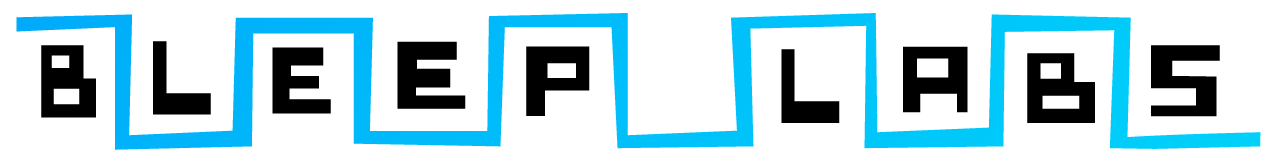The Thingamagoop 3000 is a light controlled synthesizer with several voice, effect and audio input modes, extensive CV and MIDI functionality, and easy reprogramability using the Arduino IDE.
Check out the product page to see and hear it in action.
Code and schematics
Specifications
Audio – 44.1kHz, 16bit. Based on the Teensy 3.1 audio.h library.
Mono input, Stereo output. Right channel is delayed 4 millisdeconds.
3W internal speaker
MIDI i/o via USB and included 1/8″ to DIN dongle.
CV i/o. DC coupled. -5V to +5V in, 0 to +5V out.
Power – 9v battery or USB power.
Battery life is 3-5 hours depending on how loud the speaker is turned up.
Size – Cast aluminum enclosure with controls measures 3″ x 3.7″ x 5.25″. LEDacle is approx 13″ long.
Controls
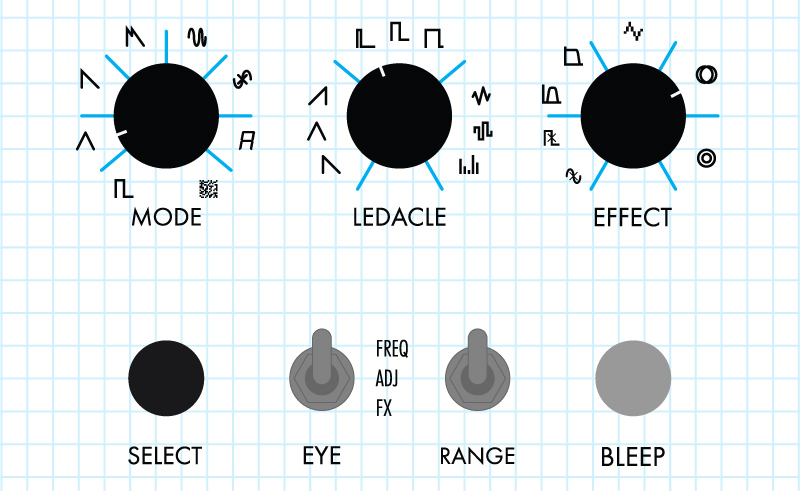
The T3k uses three knobs and a SELECT button to allow you to easily select and adjust many different parameters.
To select a mode, either voice, input, LEDacle or effect, hold down the SELECT button and turn the knob to the desired location.
The mode will not change unless you turn the knob a little. Not all the modes are changed when SELECT is held down, just the one you are turning. This means you might have to turn the knob away and back to a desired location if you’re already on top of it.
The BLEEP button activates the sound. The button is in toggle mode by default. Push it to turn on, push it again to turn off the noise.
This can be changed to momentary triggering by holding down SELECT and pushing BLEEP.
The EYE switch changes what the photocell eyeball is controlling.
FREQ – The eye is controlling the frequency of the sound. This is the standard way to use the T3k
ADJ – The eye is controlling the adjustment of the voice mode. The frequency is controlled by the mode knob.
FX- The eye is controlling the adjustment of the effect mode. The frequency is controlled by the effect knob.
The RANGE switch changes the range of the photocell eye.
The OPTION button on top allows you change the input and output modes. More on that here.
The VOLUME POT on the top left controls the volume and switches the device off when turned all the way to the left.
Voice Modes
The T3k has 8 voice modes. They are all band-limited unless otherwise noted.
The modes are selected by holding down the SELECT button and turning the left MODE knob. When the SELECT button is released that mode is now selected and the left knob adjusts it.
![]() Square waves.
Square waves.
Adjust -Full left there is a single oscillator. As it’s turned clockwise three more are gradually added, one and two octaves up then one sub octave.
![]() Triangle waves.
Triangle waves.
Adjust -Full left there is a single oscillator. As it’s turned clockwise three more are gradually added, one and two octaves up then one sub octave.
![]() Saw waves.
Saw waves.
Adjust -Full left there is a single oscillator. As it’s turned clockwise three more are gradually added, one and two octaves up then one sub octave.
![]() Detuned saws
Detuned saws
Adjust – distance between the two oscillators.
![]() 12 x Sine
12 x Sine
Adjust – distance between the oscillators. They are all evenly spaced from the central oscillator. 2n, -2n, 3n,-3n, etc.
![]() Sine AMxFM
Sine AMxFM
Adjust – ??~?!@?~!%$!
![]() Robo Vowels
Robo Vowels
Adjust – Changes the vowel sound
![]() Noise
Noise
Adjust knob blends from pink to white to harsh.
Eye changes amplitude.
LEDacle Modes
There are three adjustable LEDacle modes. Unlike the voice mode and effect selection the LEDacle modes are adjusted while you are holding down select. This allows you to alter the shape of the mode.
When select is not down the LEDacle knob controls the rate of the light.
Triangular mode – While holding select the shape of the triangle can be continuously adjusted from saw to equilateral to ramp.
Square mode – The duty of the square is adjusted while holding SELECT
Random mode – Holding SELECT allows you to blend between three different types of random oscillation. Triangular, square and pulse.
Effect Modes
There are five effects to select from. The knob controls different variables in the separate modes but will always turn the effect off when fully counter clockwise.
![]() AM / Ring Mod
AM / Ring Mod
The signal is amplitude modulated by a square or sine wave oscillator. Frequency is controlled with the knob.
![]() Filters
Filters
Lowpass or bandpass filters are selectable. The cut off frequency is adjusted with the knob.
![]() Rate reduction / bit crush
Rate reduction / bit crush
The signal is smoothly reduced in rate from the full 44.1kHz when fully counter clockwise to 441Hz when fully clockwise
![]() Flange – knob controls rate of flange
Flange – knob controls rate of flange
![]() Tape delay – knob controls delay length which slides around in style of an analog tape delay.
Tape delay – knob controls delay length which slides around in style of an analog tape delay.
MIDI
MIDI signals can be sent and received by the Thingamagoop using the MIDI i/o jacks and dongle or over USB.
The MIDI dongle used is this standard used my Korg, make Noise and other.
Input implementation
Channel is default to omni. Select it but using option mode.
Notes – Accurately trigger pitches in the selected voice when the BLEEP button is off. When it is on, the eye modulates the pitch. Once a note is sent the device will only make sound for notes. The BLEEP button will only modulate the notes. To get back to normal, simply remove the MIDI input 1/8″ or, for USB, reset the device.
Pitch bend – Acts in the standard way, 2 octaves up and down.
CC14 – Attack length of notes.
CC15 – Release length of notes.
CC16 – voice adjust
CC17 – Voice mode select. A value of 0-16 selects the Square voice mode, 17-32 Triangle, 33-48 Ramp etc.
CC18 – LEDacle rate adjust
CC19 – LEDacle mode select. 0-42 selects triangle shape, 42-85 square duty, 86-127 random shapes.
CC20 – Direct LEDacle. The CC value is directly outputted through the LED with 0 being off and 127 being full brightness.
CC21 – Effect adjust
CC22 – Effect select
CC23 – Trigger the devices. Acts just like the bleep button. 0-63 off, 64-127 on.
Output implementation
Channel is default to 1. Select it but using option mode.
Notes are sent out continuously based on the photocell eye. When the brigness level changes, the previous not is turned off and new note comes on.
CC14 – photocell level
CC15 – LEDacle level. Outputs the LED oscillator.
CC16 – 18 Raw value of the controls are sent, just like a standard MIDI controller. SELECT and OPTION modes have no effect on the values.
CC16 – Mode knob.
CC17 – LEDacle kbon.
CC18 – effect knob.
CC19 – Option button. 0-63 off, 64-127 on.
CC19 – Bleep button. 0-63 off, 64-127 on.
CC19 – Eye switch. 0-42 down , 43-85 middle, 85-127 up.
CC19 – Range switch. 0-42 down , 43-85 middle, 85-127 up.
CV
By default the CV in modulates MODE adjust and CV out is photocell level.
Cv in and out modes are selected with OPTION mode.
The input accepts -5V to +5V signals. The CV output is from 0-5V.
Both in and out are DC coupled.
There is also a CV trigger input on the right channel of the CV in jack. It acts jsut like the BLEEP button in monetary mode. When it’s high, the voice is activated.
To use it just connect a stereo splitter cable like this to the jack. Left channel is CV in, right is trigger in.
Audio Input
Audio input mode is enabled but plugging a cable into the second jack from the right.
The input mode is then selected just like a voice mode and the audio will still go through the selected effect.
The audio will only pass through the device when the Bleep button is active.
EYE AM – Eye changes volume. mode adjust knob changes amplification level.
Sine AM – Input is amplitude modulated aka ring modded with sine wave. Eye controls pitch, adjust knob controls depth.
Square AM – input is amplitude modulated with square wave. Eye controls pitch, adjust knob controls depth.
“Glitch shift” granular pitch shift – Eye controls pitch, adjust knob changes grain size.
Resonator 1 – The input signal is analysed and reconstructed as 8 sine waves. Eye changes base pitch, adjust knob changes fade out time.
Resonator 2 – Audio is reconstructed in six different chords selected by adjust knob. Eye is base pitch.
Freeze – Pressing the BLEEP button Eye controls pitch, adjust knob changes grain size.
Digital distortion – Eye changes amount, adjust knob selects 3 different types.
Option mode
To change the MIDI input and output channels as well as CV modes hold down the small button on top of the device for 2 seconds. The LEDacle will then blink dimly and the three knobs will allow you select variables as shown.
Press the top button again to go back to normal.
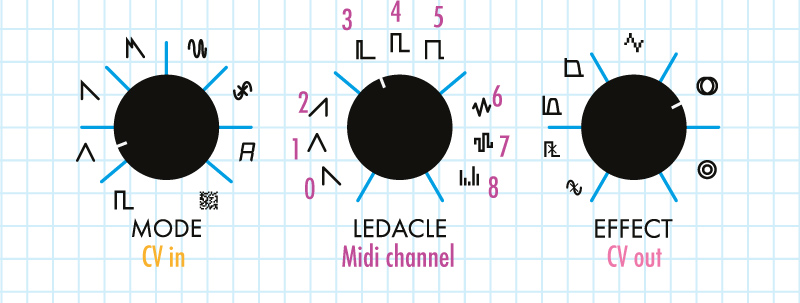
To change the MIDI input channel, have plug in the input jack. Same for output, even if you’re using USB MIDI.
CV input modes
FM – bipolar (-5V to +5V) CV modulates frequency.
Direct to LED – bipolar level is seen on LED
Voice Mode – voice is selected based on 0-5V signal coming in.
voice adjust – Defualt mode. Voice adjustment is modulated by incoming bipolar signal.
LEDacle mode – LEDacle mode is selected based on 0-5V signal coming in.
LEDacle Adjust – LEDacle rate is modulated by incoming bipolar signal.
Effect mode – Effect mode is selected based on 0-5V signal coming in.
Effect Adjust – Effect adjust is controlled by incoming bipolar signal.
CV output modes. All 0-5V
Eye photocell level (default)
Inverted eye photocell level – Fully dark would give 5V.
LED level out
Inverted led out
BLEEP button trigger out – 5V when the bleep button is active, 0V when off.
Code
All of the code is on the Bleep Labs GitHub page.
If the device is connected properly but not programming you might have to hit the program button located on the inside of the device.
Remove the 4 black screws on the front of the T3k and the small screw next to the USB jack to take off the front. Reconnect the USB cable and press the button on the back of the PCB.
Feel free to ask Dr. Bleep any question you might have about the device over email, twitter, or on the Thingamagoop 3000 user group