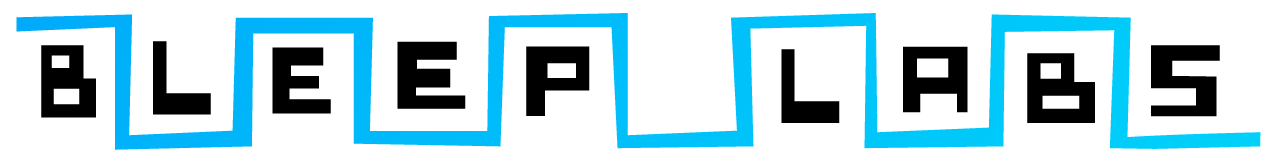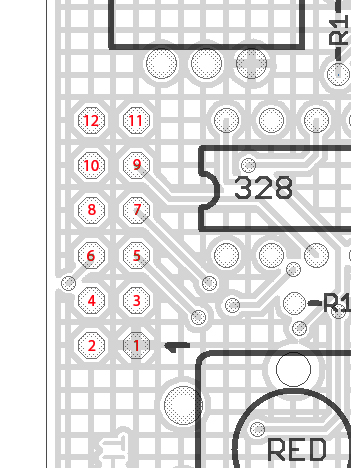This guide also applies to the Dam Drum 2.0.
Here is a guide to getting your own samples into the Bleep Drum.
The pads on the left side are for future expandability and hacking. Note That in the new MIDI version does not have the tempo trigger input.
To reprogram the device, use a Arduino Duemilanove or UNO with the chip removed. Connect thr RX, TX, reset and ground pins between the Bleep Drum and Arduino board. Now you can upload directly to the device from the Arduino IDE.
1 – Ground
2 – Tempo output (high pulse every 1/8th)
3 – +5V
4 – Tempo input (low pulse advances 1/8th. Not available on MIDI version)
5 – Trigger yellow
6 – Trigger blue
7 – Trigger red
8 – Trigger green
9 – TX
10 – RX
11 – +9V (Straight from battery)
12 – Reset
When a low pulse is sent to one of the trigger color buttons, that pad is activated.